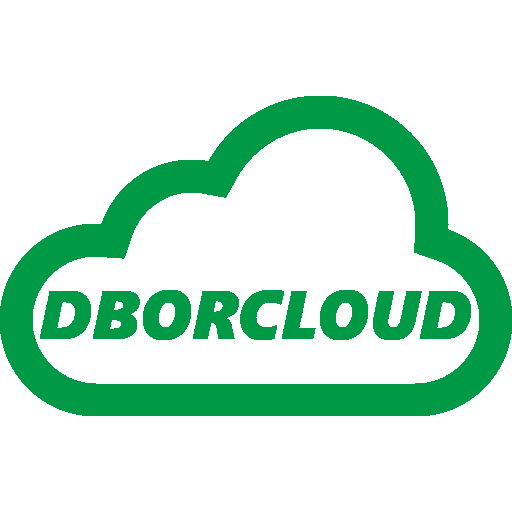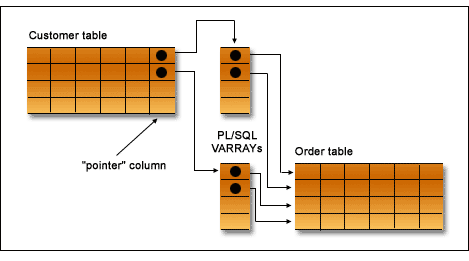Create Oracle SQL Profile For Tuning
Looking for how to tune a SQL statement by creating a SQL Profile? The query optimizer can sometimes produce inaccurate estimates about an attribute of a statement due to lack of information, leading to poor execution plans. Automatic SQL Tuning deals with this problem with its SQL Profiling capability. The Automatic Tuning Optimizer creates a profile of the SQL statement called a SQL Profile, consisting of auxiliary statistics specific to that statement. During SQL Profiling, the Automatic Tuning Optimizer also uses execution history information of the SQL statement to appropriately set optimizer parameter settings, such as changing the OPTIMIZER_MODE initialization...