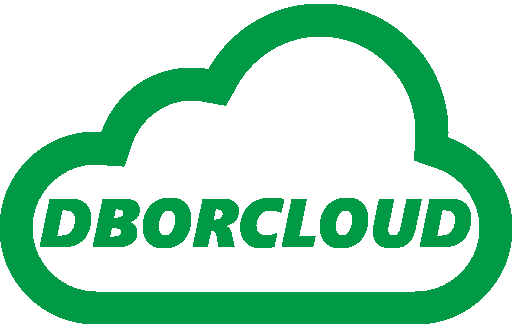Setup Oracle 12c Enterprise Manager Express for a PDB
There are many articles on the web explaining how to create, duplicate or plug/unplug a Pluggable Database (PDB) into a Container Database (CDB), e remarkable new feature in Oracle 12c Database.
A few of them show how to open and use the Oracle 12c Enterprise Manager Express, the new web graphical administration application created “out-of-the-box” in every Oracle 12c database.
When you create a CDB during SW installation or using DBCA, Oracle automatically configures Oracle EM Express on port 5500, so you can access it typing in your browser:
https://porfirio.localdomain:5500/em
where “porfirio.localdomain” is the name of your host.
Well, although to create a PDB is much more simple even using a manual procedure, to setup Oracle EM Express with another HTTPS port for the newly created PDB becomes an issue, as the manual method does not do it automatically for you.
Follow this step-by-step procedure after connecting AS SYSDBA in the root CDB:
1. Begin by checking the status of the new PDB (PDBORCL in this example), as it’s usually closed after creation:
SQL> select name, open_mode
from v$pdbs;
NAME OPEN_MODE
—————————— ———-
PDB$SEED READ ONLY
PDBORCL MOUNTED
2. If necessary, open it:
SQL> alter pluggable database pdborcl open;
Pluggable database altered.
3. Switch to PDBORCL:
SQL> alter session set container=pdborcl;
Session altered.
SQL> show con_name
CON_NAME
——————————
PDBORCL
4. Check the HTTPS port used for Oracle EM Express:
SQL> select dbms_xdb_config.gethttpsport()
from dual;
DBMS_XDB_CONFIG.GETHTTPSPORT()
——————————
5. If the port is null (as shown above) set it using e new port number:
SQL> execute dbms_xdb_config.sethttpsport(5001)
PL/SQL procedure successfully completed.
SQL> select dbms_xdb_config.gethttpsport()
from dual;
DBMS_XDB_CONFIG.GETHTTPSPORT()
——————————
5001
6. Now you can access the login page of Oracle EM Express for the new PDBORCL database, typing
https://porfirio.localdomain:5501/em
in your web browser