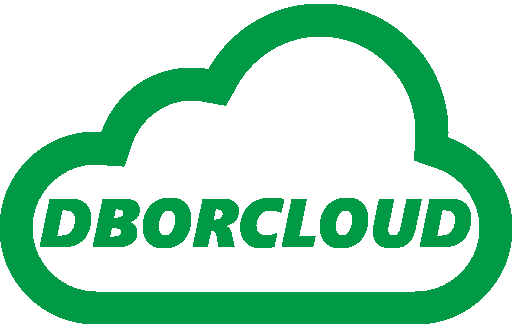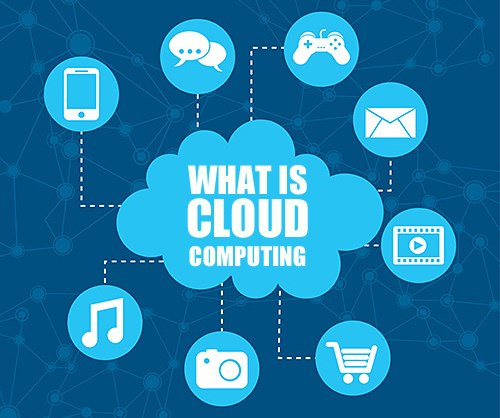Categoria: Oracle Application
Aspetti e definizione delle piattaforme SaaS, PaaS, DaaS, IaaS. Cos’è il cloud computing? La Possibilità di affidarsi ad un provider specializzato per la gestione di una o più risorse IT che, da quel momento, vengono fornite via Web tramite contratto di outsourcing. Tutto questo, senza che l’azienda debba sostenere i costi di acquisto di licenze o macchine per usufruire di servizi indispensabili al business. Il fornitore mantiene tutte le infrastrutture necessarie per gestire e distribuire i servizi in base alla richiesta (on demand) e con formula pay per use. Il tutto con un abbonamento a determinate funzionalità del servizio (SLA...
This guide refer to Oracle Apex Listener 2.0.5 and installed on debian like server under Tomcat Application Server (Tomcat 7 for this guide). First you must download the package of APEX Listener from Oracle site and then unzip the package on your server with command (use “sudo” if you not have right permission for do this and following S.O. commands): # unzip apex_listener.2.0.5.287.04.27.zip –d apex_listener Now you move the folder just created in the Oracle folder and give the right permissions to everyone for access this folder (for simplified I give an everyone full control). # mv...
This guide refer to Oracle Apex Listener 2.0.5 and installed on debian like server under Tomcat Application Server (Tomcat 7 for this guide). First you must download the package of APEX Listener from Oracle site and then unzip the package on your server with command (use “sudo” if you not have right permission for do this and following S.O. commands): # unzip apex_listener.2.0.5.287.04.27.zip –d apex_listener Now you move the folder just created in the Oracle folder and give the right permissions to everyone for access this folder (for simplified I give an everyone full control). # mv apex_listener...
This guide refer to APEX release 4.2.3 and installed on debian like server. First you must download the package of APEX from Oracle site and then unzip the package on your server with command (use “sudo” if you haven’t right permission for do this and following S.O. commands): # unzip apex_4.2.3.zip Move your apex directory, that it created from unzip command, to oracle folder with command: # mv apex <oraclefolder>/apex_app You change directory to apex_app and connect to database with SQLPlus: # sqlplus /nolog SQL> CONNECT SYS AS SYSDBA You run the installation script of APEX SQL> @apexins.sql...